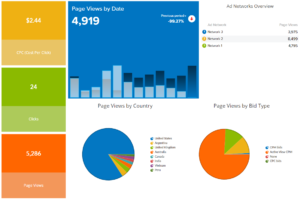With Optix, you can effortlessly see how your overall marketing strategy directs customers through your marketing and sales funnel. It’s the perfect dashboard tool for both large corporations and Google SMB businesses. Here are 4 of our favorite template types, available to all Optix users.
No matter what product or service your business provides, analytics are crucial for success. From social media to email, from your website to pay-per-click ads, insightful analytics help you to organically engage your customers.
To fully unlock analytics’ potential, however, you need a bird’s eye view of every source. That’s where Optix’s social media dashboards come in, combining multiple data sources for easy client reporting. Best of all, Optix includes straightforward templates for every type of analytics, so even a new user can leverage the software’s full potential.
#1: Social Media Templates
Social media is one of the best ways to interact with customers on their turf, on their terms. It makes your company feel more like a personable entity than an inanimate marketing strategy.
Facebook, Instagram & More
The “Facebook Audience Insights” template divides your fans by several key metrics, including city, age, and gender. It does this with colorful donut and pie charts that capture attention but are also easy to understand—ideal both for your marketing team and for client reporting.
This template also shows which hours your audience prefers to be online, helping you to plan your post schedule accordingly. Understanding who your customers are—and when they’re usually online—can supercharge your social media marketing.
If your company’s marketing is highly visual, Instagram is probably your social media platform of choice. Thankfully, Optix has a template for that, too!
The “Instagram Audience Overview” template divides fans by location, age, gender, and even locale.
Finally, Optix does more than expand your view of individual social media platforms. With the “Social Networks Overview” template, you can see Facebook, Twitter, Instagram, and LinkedIn stats all at once for a comprehensive view of your online audience. You’ll never have to manually switch between social media networks again when crafting a collective report for your clients!
As you become more comfortable with the software, you can even combine statistics from more than one social media source into one total number. This works for related stats like likes/follows, engagement, and more!
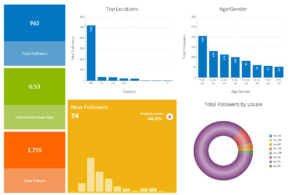 |
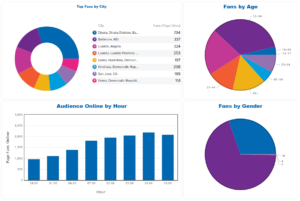 |
 |
Visual Flexibility
If you decide to use these (or other) templates for your client reporting, Optix offers an optional white label dashboard option—so you can transform the template according to your personal company’s branding! Why not deliver comprehensive data that also displays your business’s personality?
Optix also features multiple themes, color schemes, and fonts in the base package and free trial. Even if you don’t want to upgrade to white label reporting, you can make every Optix report distinctly your own. Furthermore, even if you started with a template, every dashboard remains fully customizable as you become more comfortable with the tool.
#2: Email Templates
Email is another useful tool in every marketer’s arsenal. In light of this, Optix includes integrations for Intercom, iContact, and Mailchimp, with a ConstantContact integration coming soon! (Right now, Optix only offers a template for Mailchimp, but additional email templates are just around the corner.)
The Mailchimp template includes base stats of members, unsubscribes, and email open rate as eye-popping bar graphs. Below that, there’s also a detailed breakdown of audience activity, campaign performance, and more.
Rather than being required to log into Mailchimp and sort through their in-software analytics, you can check your email campaigns’ success rates inside Optix—alongside every other relevant analytics source.
All you have to do is log into Mailchimp one time inside Optix, and the template’s modules will automatically populate with real-time data. That’s the beauty of Optix templates!

#3: Web Analytics Templates
Google Analytics offers a ton of options for evaluating your website analytics, but only Optix can beautifully visualize the most important data points on a single dashboard.
Colorful, clear, and engaging, Optix templates like “Social And Web Performance” separate website visits by source, medium, and country alongside general campaign performance stats.
In addition, boards like “Google Analytics (Website Traffic)” and “Mobile Vs. Desktop Traffic” display important statistics like desktop vs. mobile visits, average session duration, and bounce rates.
By turning rote data into exciting visuals, Optix creates an excellent way to keep track of your web analytics. Those boards also double as fantastic client reporting layouts—and they update in real time.
#4: PPC Templates
Once your social, email, and web data is linked to Optix, what’s left to connect? Pay-per-click ads, of course! With Google Adwords and Adsense integrations, Optix cleanly reports your PPC stats with a variety of bright, clear charts.
Whether you elect to use “Adwords,” “Adwords Campaign Performance,” “Adsense,” or another template entirely, you’ll be able to analyze:
- Cost per click
- Resulting page views
- Impressions
- Conversions
- Average ad position
- Click-through-rate
- And more!
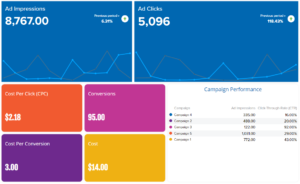 |
 |
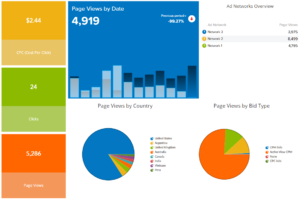 |
Try Optix Today
These templates (and many more) are available right now through the Optix free trial. To learn more about how Optix can condense your analytics, create client reports, and illuminate your user journey, visit optix.ai.